Table of Contents
- Why Scrape Emails from LinkedIn?
- Get the Right Email Addresses for Recruitment
- Generate Business Leads by Scraping LinkedIn Data
- Related Reading
- How to Scrape Emails from LinkedIn Efficiently?
- Setting Parameters for Automated Email Scraping Tools
- Threads
- Timeouts
- Understand the Types of Profiles You Will Scrape
- Using Proxies for Email Scraping: Why They Matter
- Types of Proxies
- Number of Proxies
- The Safest Method for Scraping Emails from LinkedIn
- Related Reading
- 20 Best LinkedIn Email Scrapers
- 1. MooseMail: The Efficient All-in-One Email Scraper for Cold Outreach
- Key Features
- Why Choose MooseMail?
- Simplify Your Cold Outreach
- 2. Prospeo.io: A Powerful LinkedIn Scraper with Unique Features
- 3. GetProspect: A Versatile Tool for Simplified Lead Generation
- 4. Reply.io: An AI-Powered Sales Engagement Tool
- 5. Snov.io: A Game-Changer for Networking and Cold Outreach
- 6. LeadGibbon: A Simple Yet Powerful LinkedIn Email Scraper
- 7. Apollo: A Feature-Packed Email Scraper
- 8. Voila Norbert: The Email Scraping Tool with All the Features
- 9. Wiza: A Beginner-Friendly LinkedIn Email Scraper
- 10. Skrapp.io: An Email Extractor Tool with Precision
- 11. Aeroleads: An Email Extraction Tool with Extensive Data
- 12. Emailsearch.io: Find Business and Personal Emails
- 13. Adapt.io: An Easy-To-Use Email Finder
- 14. Octopus CRM: An All-In-One LinkedIn Automation Tool
- 15. LeadLeaper: A Helpful Tool for Finding and Validating Emails
- 16. Dripify: Uncover Valuable Lead Data
- 17. ContactOut: An Extensive Database of Work Emails
- 18. Overloop: A Simple but Versatile Email Scraper
- 19. Findymail: Pay for Verified Emails
- 20. Phantombuster: A Versatile Automation Tool for Data Scraping
- Automate Your LinkedIn Outreach
- Related Reading
- Get Started for Free Today to Take Your Cold Outreach to the Next Level
- Efficiency and Affordability, Simplified

Do not index
Do not index
Finding the right contact at a target company can feel like looking for a needle in a haystack, especially if you're trying to contact them via email. With their focus on professional networking, LinkedIn is a great place to find leads in your niche. But while you can connect with them there, you can only get their email address sometimes. If you're struggling to figure out how to scrape emails from LinkedIn, you're not alone. Many sales and marketing professionals face this challenge. This article will discuss how to efficiently and ethically extract accurate LinkedIn email addresses using the best cold email software and strategies, enabling successful outreach and lead generation.
One of the best tools for helping you with your LinkedIn email scraping efforts is MooseMail's cold email software. Once you extract the email addresses you need from LinkedIn, MooseMail can help you manage your cold email outreach.
Why Scrape Emails from LinkedIn?

LinkedIn is a treasure trove of professional contacts. With over 660 million users, including 303 million active monthly users, the site allows you to connect with people from various industries, including your target market. So, scraping emails from LinkedIn can help you build targeted email lists for:
- Outreach
- Networking
Get the Right Email Addresses for Recruitment
You can scrape emails from LinkedIn for recruitment processes that your company often employs. You can target specific individuals with a suitable skill set and qualifications when looking to fill a position. Usually, these people are passive candidates who may not be actively looking for a job. Still, with personalized emails, you can entice them to consider your offer.
Generate Business Leads by Scraping LinkedIn Data
You can also scrape emails from LinkedIn for marketing purposes. The site is full of professionals from all kinds of industries. LinkedIn can help you find the right target audience to generate leads for your business. With email scraping, you can collect their contact information and contact them directly.
Related Reading
How to Scrape Emails from LinkedIn Efficiently?
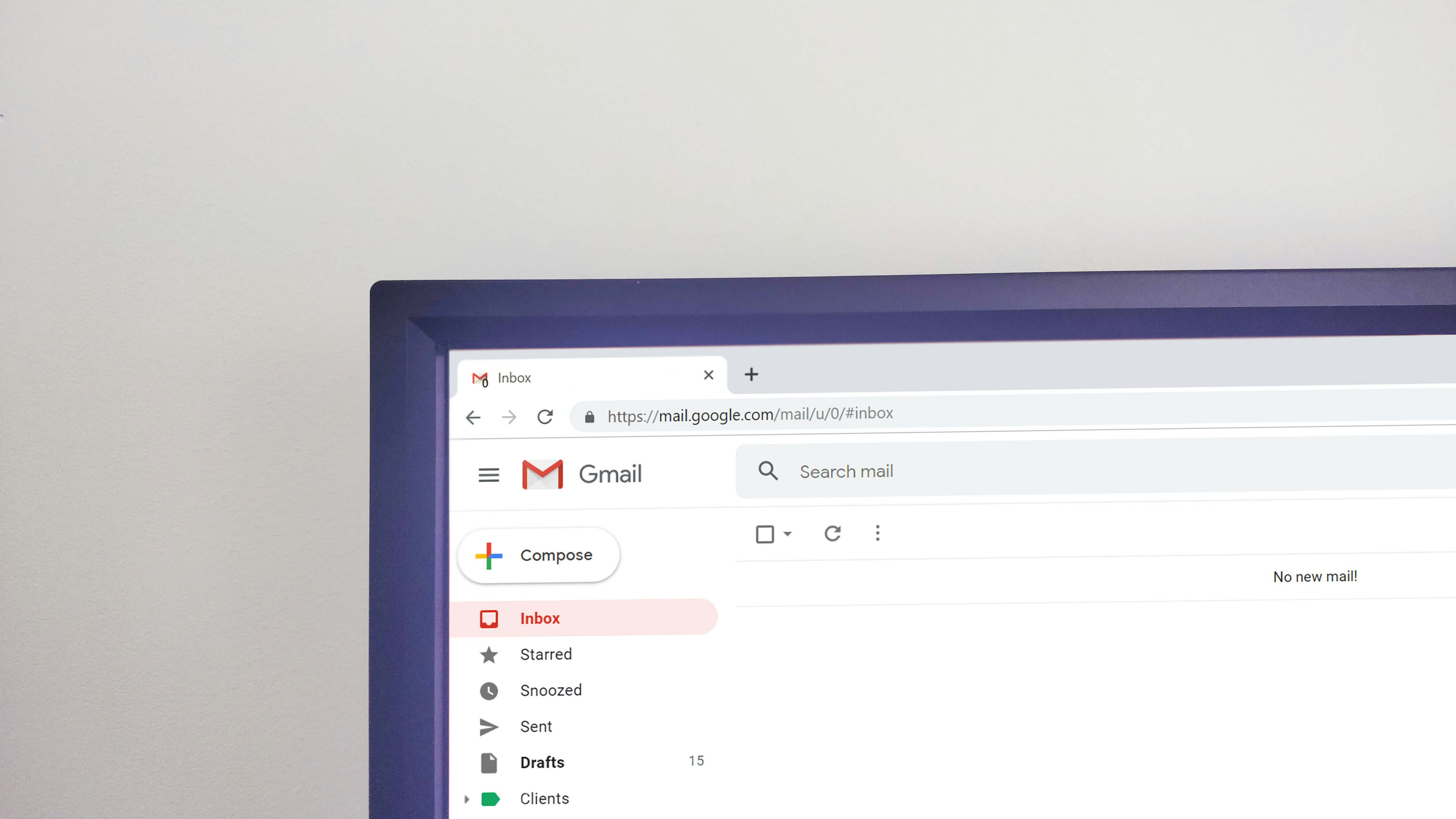
When extracting emails from LinkedIn, your first decision will be whether to employ manual methods or automation tools. Manual scraping is a safe and legitimate way to harvest emails, but it has limitations. For instance, with a manual approach, you can only extract the email addresses of direct connections.
You’re limited to downloading emails of connections who have altered their privacy settings to allow for this information to be accessed. Automated email scraping tools are more efficient and can help you extract emails from hundreds of profiles in minutes. Nevertheless, you must configure these applications properly to avoid detection and potential legal action.
Setting Parameters for Automated Email Scraping Tools
If you use automated scraping tools, you must configure them before extracting email addresses. Some of the most important parameters to understand include:
Threads
Threads are the number of currently open connections you use to scrape data from LinkedIn or any other website. The more threads there are, the faster the scraping process will be. Nevertheless, LinkedIn will flag you quickly. So, although many scrapers set 10 proxies per thread, the best option would be to use one thread per proxy.
As anything more, LinkedIn would be suspicious that you may ultimately end up in court, even though it may slow the scraping process.
Timeouts
Timeouts are the time it takes for the server to respond to a proxy before the proxy starts a new request. Many scrapers set the timeouts to 1 or 2 seconds. Then, it would overwhelm the results. Nevertheless, we do not recommend it, and consistently, you need to set your timeouts to a higher level, say 20-30 seconds. This gives the server a solid pause before accepting a new request.
Understand the Types of Profiles You Will Scrape
Automated scraping applications can extract email addresses from both public and private profiles. Public profiles are accessible to anyone on the web, regardless of whether the user is logged into LinkedIn.
Private profiles, on the other hand, are not accessible to anyone but the user’s connections. Scraping emails from public profiles is perfectly legal, as the information is publicly available. Extracting emails from private profiles raises ethical and legal issues, as LinkedIn’s privacy policies protect this information.
Using Proxies for Email Scraping: Why They Matter
It is crucial to use a proxy when scraping email addresses from LinkedIn. Proxies act as a middleman between your computer and LinkedIn. Instead of detecting your IP address, LinkedIn will only see the proxy IP address. This helps to hide your identity and avoid detection.
LinkedIn has sophisticated algorithms that can detect scraping activity. If they determine that you are scraping for email addresses, they may ban your account and take legal action against you. Using proxies helps to avoid this.
Types of Proxies
Not all proxies will work for scraping emails from LinkedIn. The ideal proxies for scraping LinkedIn are elite. This is because elite proxies provide higher anonymity and secure header settings than the other proxy types.
Before scraping, you must know that LinkedIn doesn’t like scraping from it and deals with the culprits seriously. This implies that you have to use dedicated Elite proxies and Elite private proxies. Shared or free proxies are simply out of the equation for this purpose.
Number of Proxies
The number of proxies would depend on the size you’ll be scraping. As mentioned above, 50 accounts and 50 proxies are recommended when using a single proxy per account. Suppose you want more proxies per account, which we don’t recommend; use somewhere in the range of 100-150. Then, rotate them often so LinkedIn doesn’t catch and ban them.
If you have fewer proxies, LinkedIn would likely ban them. So, to determine the best figure, you must experiment with LinkedIn. This will also help you to identify if LinkedIn blacklists any of your proxies.
The Safest Method for Scraping Emails from LinkedIn
The safest way to scrap LinkedIn email addresses is to export your connections manually. This way, you won’t have to worry about violating LinkedIn’s scraping policies. You can only download the email addresses of your direct connections, and even then, only if they have changed their privacy settings to allow access to this information.
Follow the steps below to export your LinkedIn connections manually:
- Log in to your LinkedIn profile with your email ID and password.
- Navigate to the homepage.
- Then locate the Me icon on the top navigation bar.
- Click the drop-down icon in the Me icon.
- Select settings & privacy from the drop-down menu.
- Then tap on the privacy tab located at the left sidebar.
- Click the first option, “How LinkedIn uses your data.”
- Sign in if you’re prompted to do so.
- Then you will be redirected to a data page tagged; download your data option underneath it.
- On that page, you must select the target connections whose emails you want to target.
- Then, to finish up, follow the on-screen instructions.
- Then, you will receive an email with a link to extract the requested data.
Related Reading
20 Best LinkedIn Email Scrapers
1. MooseMail: The Efficient All-in-One Email Scraper for Cold Outreach

MooseMail provides an all-in-one toolkit designed to streamline cold outreach. With our platform, you can manage everything from lead scraping to email sending—all in one place. Perfect for marketers, freelancers, agencies, and anyone involved in cold outreach.
Key Features
- LinkedIn and Instagram Scraping: Easily gather leads from social media.
- Inbox Warming: Improve deliverability with automatic inbox warming.
- Email Sending: Send personalized emails at scale.
- Bulk Verification: Ensure your email lists are clean and accurate.
Why Choose MooseMail?
Simplified Workflow: No need to juggle multiple tools—MooseMail handles it all.
Affordable Pricing: Enjoy bulk capabilities at 50% less than market rates.
Accessible for All: Whether you're tech-savvy or not, MooseMail is designed to be easy to use. It makes cold outreach efficient, affordable, and accessible.
Simplify Your Cold Outreach
Stop paying for multiple tools. Let MooseMail handle your entire cold outreach process.
Try MooseMail’s cold email software for free today and take your cold outreach to the next level.
2. Prospeo.io: A Powerful LinkedIn Scraper with Unique Features

Prospeo is a powerful LinkedIn scraper that excels at extracting email addresses. It is also easy to use and super versatile. We’ve designed it so that pulling emails from LinkedIn only takes one click.
Here are some of the key features included with Prospeo:
- Find Hidden Emails: This one-of-a-kind feature sets Prospeo apart from the rest of the entries on this list. It helps Prospeo outperform competitors by locating up to 23% more emails in bulk searches.
- Deep Verification: Prospeo uses deep verification methods to ensure the email is valid and up-to-date. This lets you maintain a good sender reputation while emailing, ensuring you never land in spam.
- Chrome Extension: The Prospeo.io Chrome extension simplifies your networking efforts. While browsing LinkedIn and other websites, seamlessly collect valuable contact information without cumbersome tab-switching.
- API Integration: Automate your lead generation with the robust Prospeo.io API. Simply provide LinkedIn URLs, and you’ll receive clean JSON data within seconds.
- LinkedIn Sales Navigator Scraper: Effortlessly streamline your lead generation process by extracting leads and prospect data directly from Sales Navigator.
- Prospeo Pricing: Starts at $39/month (Our free plan offers 75 credits per month, forever. Try it now!)
3. GetProspect: A Versatile Tool for Simplified Lead Generation

GetProspect is a versatile tool designed to simplify lead generation efforts by offering a complete prospect profile, including email addresses and other crucial information. Some notable features include:
- Complete Prospect Profiles: Get a holistic view of potential contacts, making it easier to initiate meaningful connections.
- Bulk Domain Search: Easily target specific industries or organizations efficiently to pinpoint valuable leads.
- Search by Name, Company, or Domain: Effortlessly find contacts based on your criteria.
- Chrome Extension: Collect emails and valuable prospect info while browsing.
- LinkedIn Email Extraction: This tool extracts email addresses directly from LinkedIn profiles, simplifying the process of building your professional network.
It’s important to note that while GetProspect offers many valuable features, some of the information provided may be outdated or inaccurate.
- GetProspect Pricing: Starts at $49/month
4. Reply.io: An AI-Powered Sales Engagement Tool

Reply.io is a popular sales engagement tool used by sales sales pros. It uses AI to supercharge and automate your lead gen efforts. Here are some key features:
- LinkedIn and Sales Navigator Email Search: Reply.io introduces a distinctive email-finding feature that lets you search for emails directly via LinkedIn and Sales Navigator.
- Domain-Based Email Search: Although Reply.io doesn’t provide company or name searches, it offers a domain-based search option. It’s a clever workaround for targeting specific companies or industries.
- Real-Time Verification: One standout feature of Reply.io is its real-time email verification, boasting an impressive success rate of 70%.
Reply.io Pricing: Starts at $60/month
5. Snov.io: A Game-Changer for Networking and Cold Outreach

Snov.io is a comprehensive solution for professionals looking to supercharge their lead generation game. With its intuitive interface and robust features, Snov.io is not just another email scraper; it’s a game-changer in professional networking and cold outreach.
Here are some of the standout features of Snov.io:
- LinkedIn Integration: Snov.io seamlessly integrates with LinkedIn, allowing users to extract emails and other valuable contact information directly from profiles.
- Domain Searches: Target specific industries, niches, or companies with Snov.io’s domain search feature, ensuring you always reach the right audience.
- Chrome Extension: The Snov.io Chrome extension enhances your browsing experience. It extracts emails and other contact details before leaving your current tab.
- Real-Time Email Verification: Say goodbye to bounced emails. Snov.io’s real-time verification ensures that the emails you extract are valid and ready for outreach.
- CRM Integration: Push your leads directly to popular CRM platforms, streamlining your workflow and ensuring you never miss an opportunity.
- API Access: Developers can tap into Snov.io’s powerful features with its API, allowing for custom integrations and automations tailored to your specific needs.
- Snov.io Pricing: Starts at $40/month
6. LeadGibbon: A Simple Yet Powerful LinkedIn Email Scraper

LeadGibbon is a simple but powerful Chrome extension for LinkedIn email scraping, designed to help elevate your lead gen game.
Some of LeadGibbon’s notable features include:
- LinkedIn Email Extraction: LeadGibbon simplifies the process of extracting email addresses from LinkedIn Sales Navigator and lets you seamlessly push this valuable data to your CRM platform.
- Bulk Email Search: Scale your network and build meaningful connections with ease.
- Phone Number Search: Besides email, LeadGibbon also offers the ability to search for phone numbers.
- Verified Lead Database: Beyond its scraping capabilities, LeadGibbon offers access to an extensive and verified lead database. It only takes a single click, and you can gather and export leads.
- LeadGibbon Pricing: Starts at $49/month
7. Apollo: A Feature-Packed Email Scraper

Apollo.io is another popular email scraper with features that elevate your lead gen and outreach efforts. It boasts a database of contact information covering over 250 million professionals and 60 million companies.
Here are some key Apollo features:
- LinkedIn Sales Navigator Scraper: Simplify your lead generation process by extracting leads and prospect data from LinkedIn Sales Navigator.
- Bulk Email Finding: Apollo’s bulk email finding capability is designed to help you expand your reach and connect with valuable leads.
- Chrome Extension: The Chrome extension boosts productivity by allowing you to collect data in real-time while browsing the internet.
- CRM Integration: Apollo offers seamless integration with popular CRM platforms like Salesforce and Hubspot, allowing you to streamline your lead management process.
- Email Verification: Trust you’re getting accurate email data thanks to Apollo’s email verification system.
- Apollo Pricing: Starts at $39/month
8. Voila Norbert: The Email Scraping Tool with All the Features

Packed with features such as bulk domain and name searches and the ability to search LinkedIn for emails, it’s easy to understand why Voila Norbert is a popular option among sales pros.
Some key features include:
- Bulk Domain and Name Searches: Voila Norbert simplifies lead generation with its bulk domain and name search capabilities.
- LinkedIn Email Search: Voila Norbert offers LinkedIn integration, allowing you to search for emails directly on the platform.
- Email Tracker: Stay informed about the engagement of your email campaigns with Voila Norbert’s email tracker.
- Campaign Sending and Drip Campaigns: Automate and personalize your outreach efforts effectively.
While Voila Norbert offers a range of valuable features, it’s worth noting that its success in finding valid emails can feel like shooting darts in the dark.
- Voila Norbert Pricing: Starts at $49/month
9. Wiza: A Beginner-Friendly LinkedIn Email Scraper

Like other tools on this list, Wiza makes it a breeze to scrape LinkedIn emails. Some of Wiza’s excellent features include:
- Automated Email Verification: Wiza prioritizes data accuracy by automatically verifying email addresses when they are found.
- Bulk Email Searches and Extraction: Conduct bulk email searches and extract contact information from LinkedIn profiles.
- Phone Number-Based Prospect Search: Diversify your lead generation strategies and identify potential contacts from a different angle.
- Sales Navigator Conversion: As a bonus, Wiza enables you to convert entire Sales Navigator searches into email lists that can be seamlessly integrated into your outreach campaigns.
- Wiza Pricing: Starts at $30/month
10. Skrapp.io: An Email Extractor Tool with Precision

Skrapp.io is another email extractor tool that lets sales pros find and extract email addresses from diverse sources, including LinkedIn, Sales Navigator, and company websites. Skrapp.io’s effectiveness lies in its advanced algorithm, which indexes company pages and extracts email addresses with precision.
Some other key features include:
- Email Extractor from LinkedIn: Scrape the email from LinkedIn using Skrapp.io. It provides an extensive knowledge base that simplifies the onboarding process.
- CRM Integration: You can seamlessly save the email addresses you find on LinkedIn directly in your CRM.
- Bulk Email Searches: Upload lists of names or companies to find and pull email addresses in bulk.
- Automated Email Verification: Skrapp.io verifies emails as it finds them, so you can be confident you’re getting the real deal.
- Skrapp.io Pricing: Starts at $49/month
11. Aeroleads: An Email Extraction Tool with Extensive Data

Aeroleads is another popular email extraction favored by sales pros. It simplifies finding business and personal emails and phone numbers, so it’s a valuable asset for sales reps and marketers looking to expand their network.
Here are some things we like about Aeroleads:
- Find Emails and Phone Numbers: Aeroleads lets you quickly obtain business and personal email addresses and phone numbers.
- Comprehensive Prospect Data: Aeroleads leverages the data of over 450 million prospects to provide you with valuable and robust info.
- LinkedIn Extractor: Aeroleads extends its capabilities by offering a range of plugins that allow you to scrape and extract email addresses from LinkedIn and Sales Navigator, along with prospect data from company websites.
- Effortlessly Export Users Data: Aeroleads makes it easy to export email data as a CSV file and data directly to your CRM for streamlined lead management.
- Aeroleads Pricing: Starts at $49/month.
12. Emailsearch.io: Find Business and Personal Emails

Emailsearch.io is a handy tool available as a Chrome extension or web app. What sets it apart is that it doesn’t stop at business emails. It’s one of the few tools to find personal email addresses, which can be invaluable if your lead moves companies or industries.
Here are some highlights:
- Comprehensive Email Finding: Emailsearch.io provides up to 81% valid email addresses.
- Advanced Database Updates: The platform uses an advanced algorithm to regularly update its database so that you have access to the most current email addresses.
- Versatile Search Options: Whether you’re using names, domains, LinkedIn profiles, or other criteria, you can tailor your searches to your specific needs.
- Emailsearch.io Pricing: Starts at $29/month.
13. Adapt.io: An Easy-To-Use Email Finder

Adapt.io is a lead generation, cold outreach, and prospecting tool that’s designed to help you gather more leads and, in turn, boost your revenue. With this tool, you can swiftly find and extract email addresses from LinkedIn, simplifying your lead gen process.
Here are some key features:
- Bulk Email and Phone Extraction: Adapt.io streamlines lead generation by allowing you to find and extract email addresses and telephone numbers from LinkedIn in bulk.
- CRM Data Export: Adapt.io offers seamless integration with your CRM system once you collect your lead data.
- Data Enrichment: Adapt.io enables you to enrich the email data you gather with additional LinkedIn data.
- User-Friendly Interface: Adapt.io is easy to understand and provides many learning materials to help you get started.
- Adapt.io Pricing: Starts at $49/month
14. Octopus CRM: An All-In-One LinkedIn Automation Tool

Octopus CRM is an all-in-one LinkedIn automation tool that takes the complexity out of LinkedIn marketing by automating your marketing funnels, tracking LinkedIn performance metrics, and seamlessly integrating with many other tools.
Some notable features include:
- LinkedIn Lead Automation: OctopusCRM lets you automate connection requests, utilize email to send connection requests to bypass LinkedIn limits, conduct bulk messaging, provide automatic endorsements, and more.
- Performance Metrics Tracking: Get valuable insights and understand how your campaign efforts are going.
- Import and Export Connections: Easily manage your LinkedIn connections.
- Email Address Scraping and Automation: Scrape and export LinkedIn email addresses and automate email marketing efforts.
- Octopus CRM Pricing: Starts at $6.99
15. LeadLeaper: A Helpful Tool for Finding and Validating Emails

LeadLeaper is a helpful tool that simplifies finding and validating business email addresses on LinkedIn, keeping your lead list duplicate-free. With regular updates and some unique features, LeadLeaper is the go-to option for many sales pros.
LeadLeaper’s key features include:
- Chrome Extension: LeadLeaper’s extension gives you detailed prospect data with the LinkedIn email scraper.
- Comprehensive Database: LeadLeaper’s comprehensive database includes all the essential information for effective lead generation and communication.
- Easy Profile Extraction: Quickly extract multiple LinkedIn profiles with ease.
- Behavioral Analysis: Analyze specific client behaviors, such as open rates, link clicks, and opening time.
- LeadLeaper Pricing: Starts at $39/month
16. Dripify: Uncover Valuable Lead Data

With Dripify, you can uncover valuable lead data such as email addresses, phone numbers, job positions, and more. You can also seamlessly integrate this data into your email marketing campaigns.
Some key features include:
- Email Connection Requests: Dripify allows you to send connection requests via email to help you avoid LinkedIn’s connection request limit.
- Data Export: Easily export prospect data, including emails, phone numbers, websites, and more, as a CSV file.
- Automated Email Verification: Once found, emails are automatically verified.
- Dripify Pricing: Starts at $39/month
17. ContactOut: An Extensive Database of Work Emails

ContactOut features an extensive database of over 300 million work emails and professional profiles, making it popular with nearly 75% of professionals worldwide. This gives you a direct line to an invaluable B2B network.
Here’s what sets ContactOut apart:
- Global Trust: ContactOut is trusted and used by professionals worldwide, giving you a reputable and reliable source for your lead generation needs.
- Email Platform Integration: ContactOut integrates with popular email platforms like Gmail and Outlook.
- LinkedIn Email Extraction: Grab verified email addresses directly from LinkedIn.
- ContactOut Pricing: Starts at $99/month.
18. Overloop: A Simple but Versatile Email Scraper

Overloop is a simple but versatile tool designed to simplify finding valuable information.
Some notable features include:
- Comprehensive Scrapping Tool: Overloop provides a comprehensive email-finding experience, allowing you to find emails by domain, bulk domain, email by name, and even on LinkedIn.
- Email Verification: Overloop automatically verifies and validates email addresses so you can ensure the integrity of your lead list.
- LinkedIn Automation: Connect your LinkedIn profile to automate connection requests, messages, and profile visits.
- Email Tracking: Overloop lets you measure and track opens, clicks, visits, bounces, and more.
- Overloop Pricing: Starts at $39/month
19. Findymail: Pay for Verified Emails

Last but not least is Findymail. It’s a powerful email finder and verification tool that has some unique features that set it apart from the competition, which include:
- Pay for Verified Emails: With Findymail, you pay only for genuinely verified emails.
- Advanced Email Finder Algorithms: Findymail implements advanced, proprietary email finding and verification algorithms.
- Bulk Email Finding: Enhances your lead generation efforts with bulk searches.
- LinkedIn Integration: The tool can scrape Sales Navigator and Apollo for email addresses.
- Google Sheets Compatibility: Findymail can be used to find leads’ email addresses directly in Google Sheets.
- Chrome Extension: Findymail offers a Chrome extension that allows you to find emails across various websites and social media.
- Findymail Pricing: Starts at $49/month
20. Phantombuster: A Versatile Automation Tool for Data Scraping

Phantombuster is an excellent tool for scraping data from LinkedIn profiles and even LinkedIn Sales Navigator. It is a versatile automation tool that extracts diverse information from the LinkedIn network, such as:
- Names
- Job titles
- Company names
- Email addresses
This LinkedIn automation platform is very efficient at collecting data; it can quickly scrape thousands of LinkedIn profiles in just a few minutes. This is particularly useful for recruiters and sales professionals who need to generate leads quickly from LinkedIn.
Automate Your LinkedIn Outreach
In addition to scraping data from LinkedIn profiles, Phantombuster offers several other features that make it a powerful tool for LinkedIn automation. For example, it lets you set up automated LinkedIn messages and follow-up sequences. This allows you to reach your potential leads automatically and generate more sales.
Similarly, recruiters can use PhantomBuster to automate their outreach and make their recruitment process more efficient.
Related Reading
- Zoominfo Alternatives
- Hunter.io Alternatives
- Rocketreach Alternatives
Get Started for Free Today to Take Your Cold Outreach to the Next Level

MooseMail streamlines cold outreach with an all-in-one toolkit for marketers. In one user-friendly package, our platform combines LinkedIn and Instagram scraping, inbox warming, email sending, and bulk verification. It is perfect for lead scrapers, cold emailers, marketers, freelancers, and agencies who want to simplify their workflow.
Efficiency and Affordability, Simplified
We eliminate the hassle of juggling multiple tools while offering bulk capabilities at 50% less than market rates. Whether technically savvy or not, MooseMail makes cold outreach efficient, affordable, and accessible. Stop paying for multiple tools and let MooseMail handle your entire cold outreach process.
Get started for free today to take your cold outreach to the next level.

.jpg?table=block&id=14a614e6-2555-8063-932b-cf56e6ce3b0b&cache=v2)


.jpg?table=block&id=14d614e6-2555-801a-9e7a-dcce160bdfec&cache=v2)